
Installing the razberry2 on the raspberry pi 4 with Home Assistant
Oct 21, 2021I've decided to pick up some of my home automation tasks again, and try to add some intelligence on top of the Google Home led ecosystem. (There are only so many times I can swear at my smart speaker!). Therefore, I decided to give Home Assistant a try!
Therefore, over the weekend I purchased a Raspberry 4, installed HaOs (the official OS for Home Assistant) by following this guide Raspberry Pi - Home Assistant (home-assistant.io) .
Nice and easy! Once the image was installed onto the SD card, transferred over, and booted up, everything worked.
Now, I have also purchased a few ZWave devices (due soon, plus a blog about it), so I needed something to control it. Rather than buy a dedicated controller like SmartThings, I went for the Razberry2 Z-Wave.me board. You can see the details at RaZberry – Z-Wave.Me.
Once it arrived, I did the usual and threw away the instructions, connected it to the GPIO pins, booted it up and installed the integration from the web portal, and guess what? Didn't work!
So after getting annoyed at it, I did some research on the internet.
It looks as though you need to enable UART and disable Bluetooth to stop conflicts. To do this, you need to shutdown the pi, and add the SDCard to you PC.
- On the root of the drive, open up config.txt:

2. You then need to add the following to the bottom of the file
dtoverlay=disable-bt
enable_uart=1
3. Save the file, and add it back to the raspberry pi.
4. Now, before booting up, disconnect the razberry board and then power it on.
5. Once booted, shutdown.
6. Re-add the board, power-up and make your way to the Home Assistant portal. Go to Configuration/Integrations and Add Integration.
7. Search for Z-Wave JS and add it.
8. It should pick up your controller nicely:
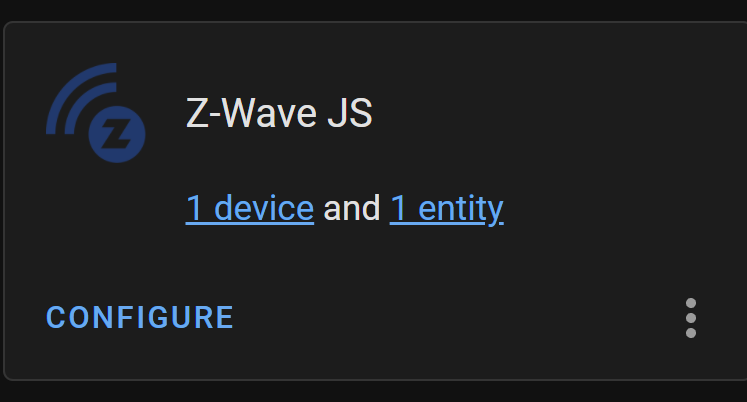
9. You will now be able to search and add the various devices. Sadly, mine haven't arrived yet... so can't test that.
The main downside I can see to this is the lack of Bluetooth on the RaspberryPi now. Not the end of the world, as it is pretty much headless in a cupboard.
Stay connected with news and updates!
Join my mailing list to receive the latest news and updates from me :)
Don't worry, your information will not be shared.
I hate SPAM. I will never sell your information, for any reason.

